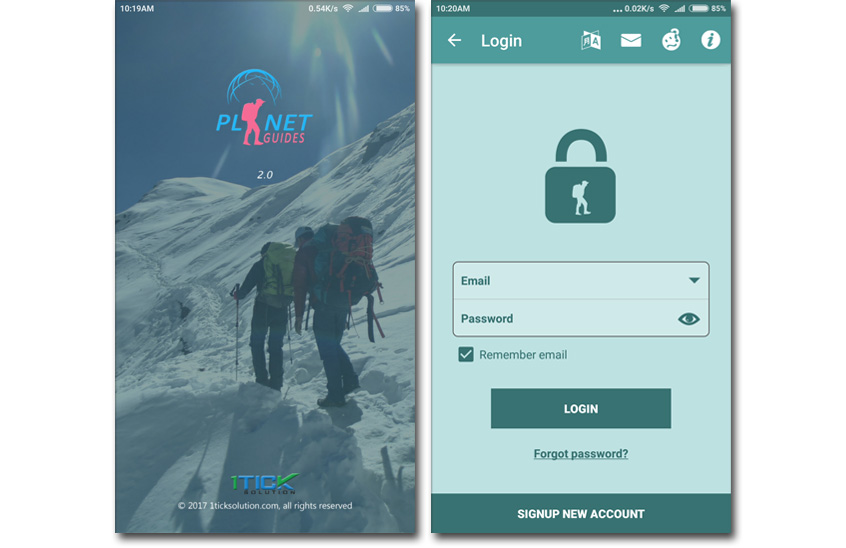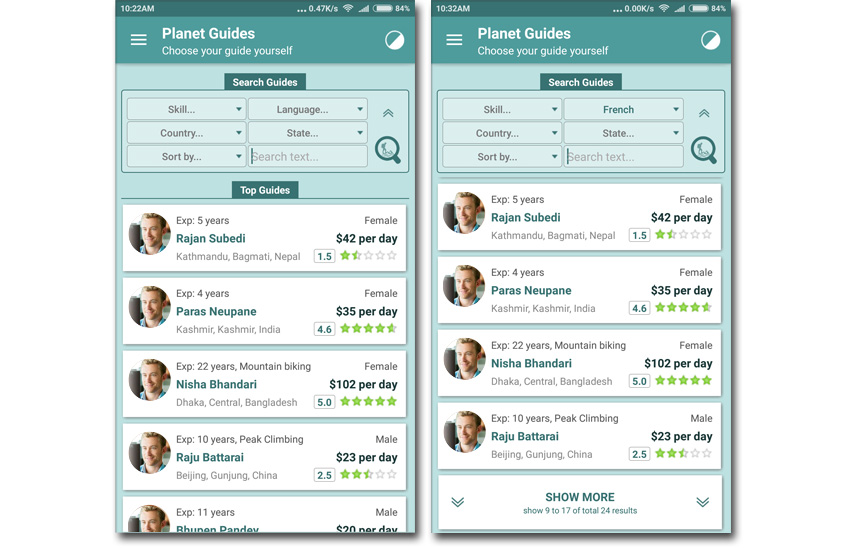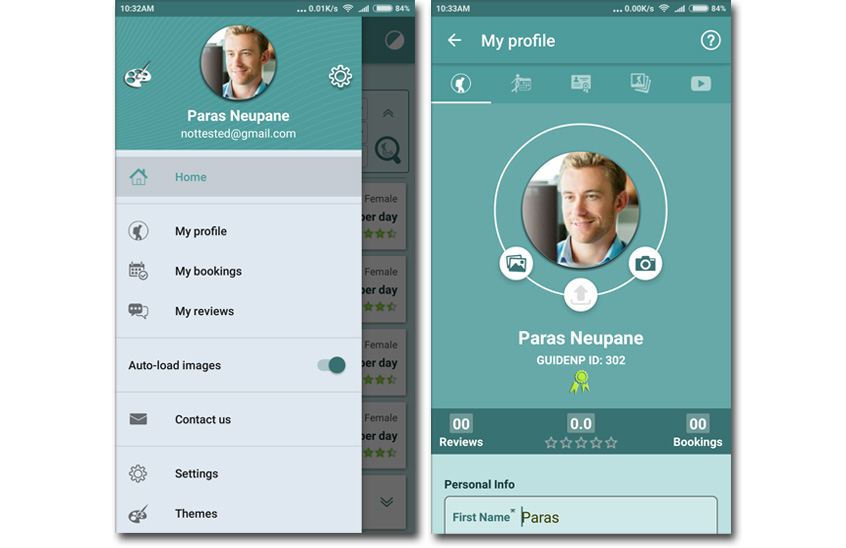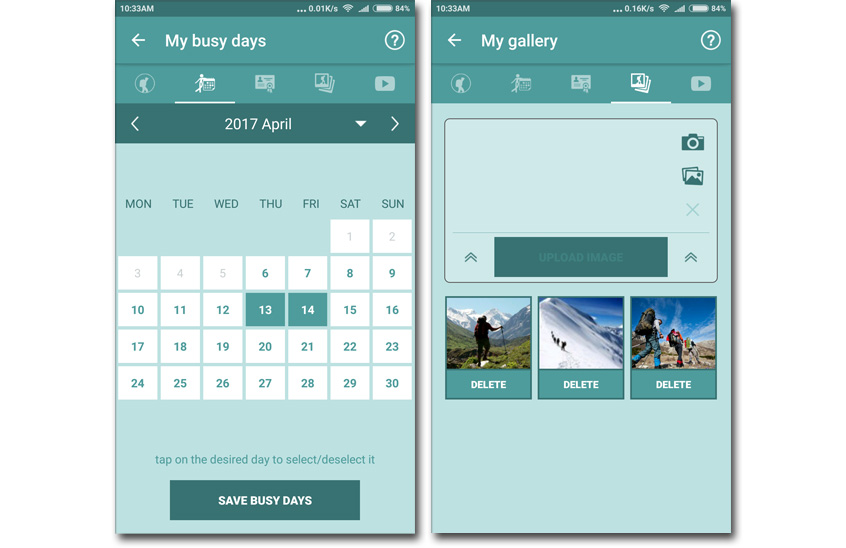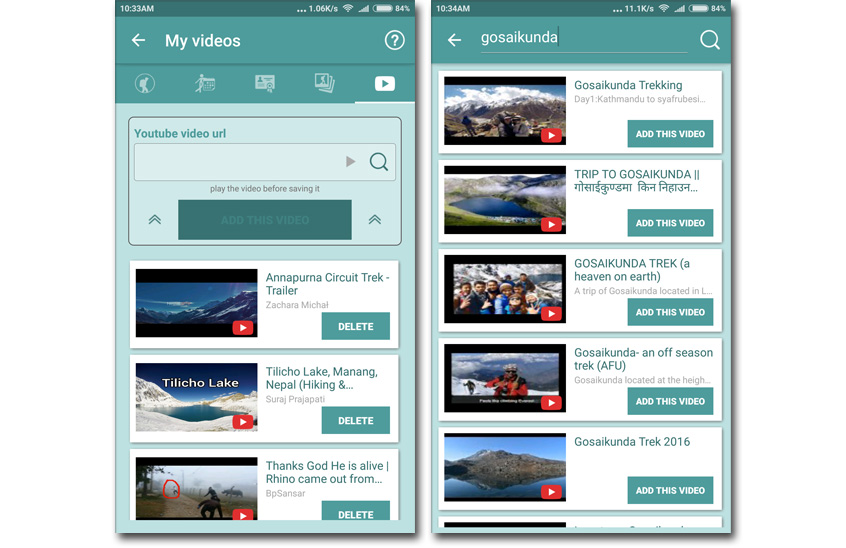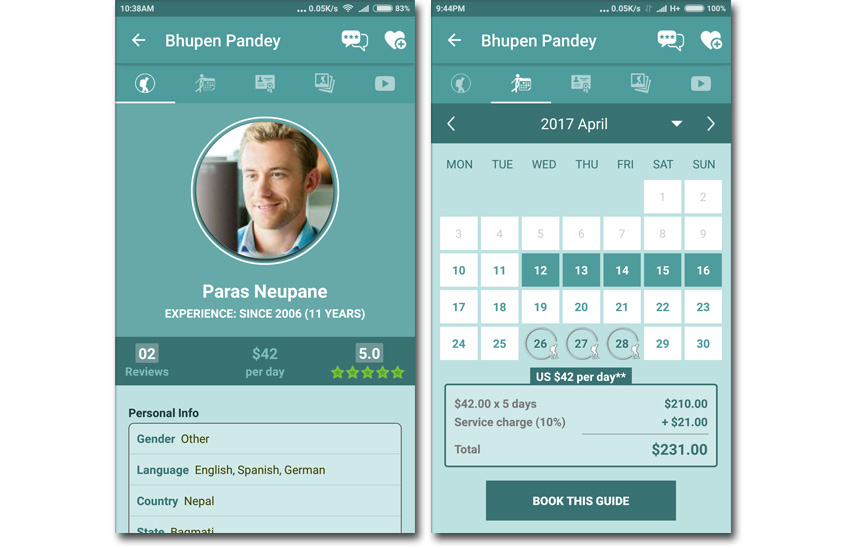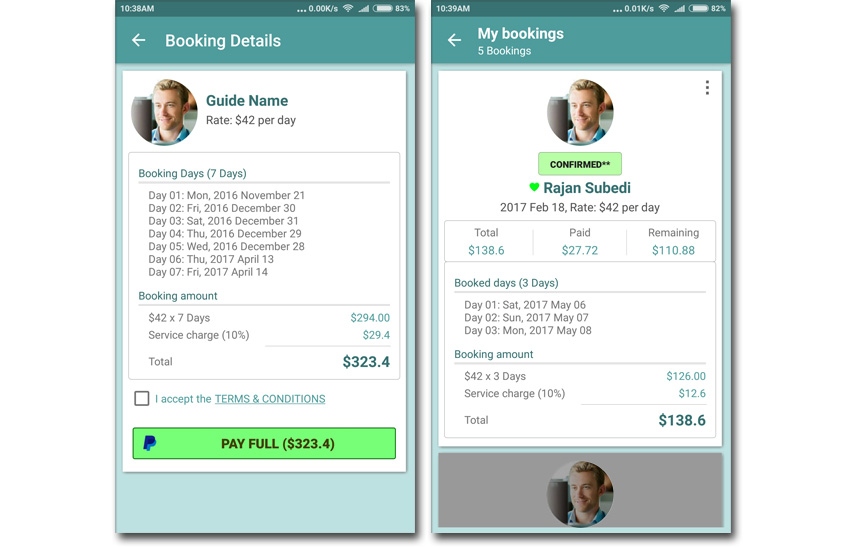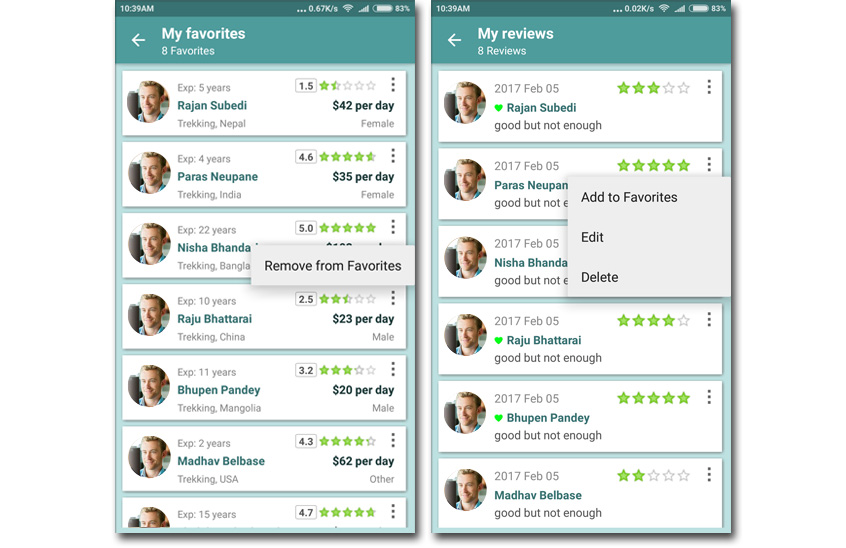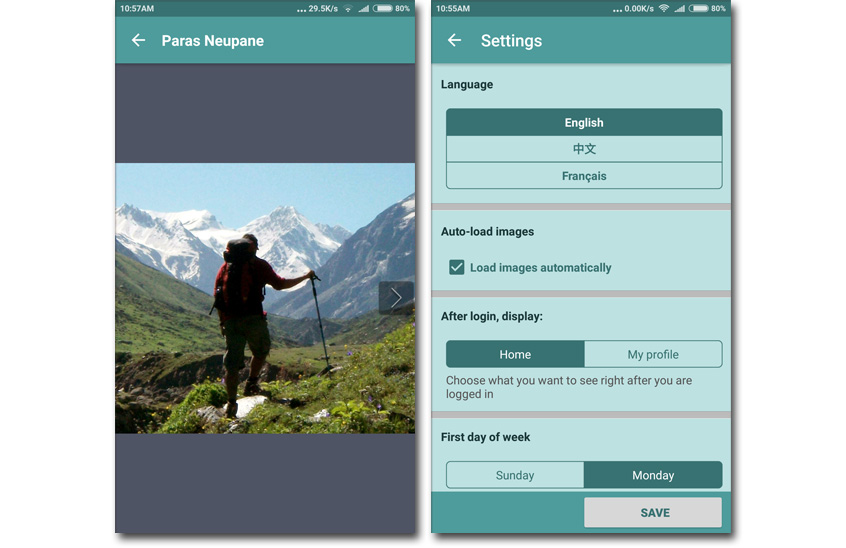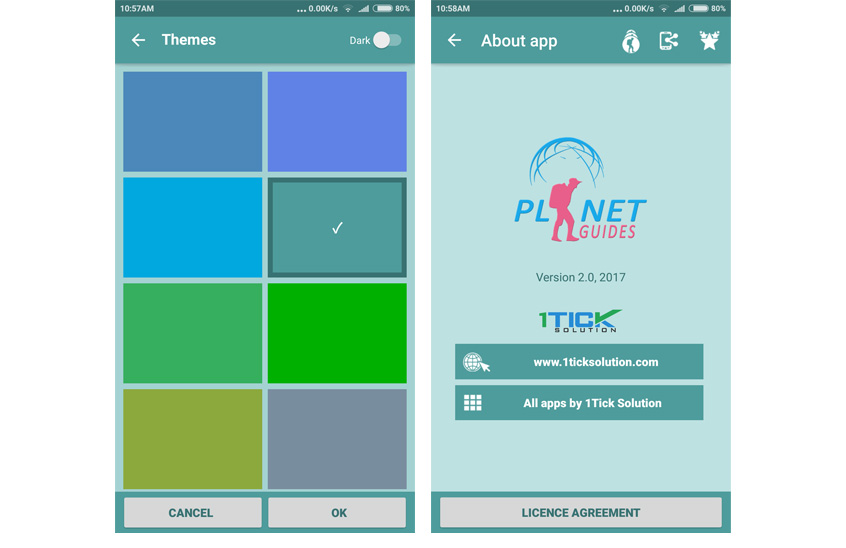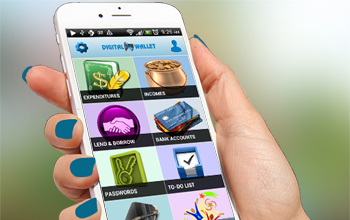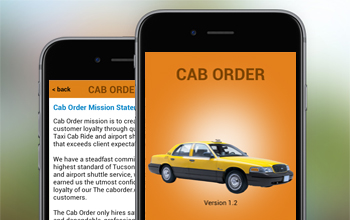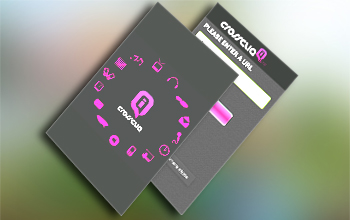Login
Guide or traveler can login to the app through their email address and password. All the login credentials are encrypted with AES 256 bits encryption while on the air. You can let the app remember your email address to get rid of typing it everytime while opening the app.
Forgot Password
If you ever forgot your password, then you may request the app to reset your password which asks your login email address. After verified email address is provided, the app sends the link to reset your password in your email address.
Signup
Guide or traveler can signup new account through the app. After signing-up, the registration confirmation email is sent to user email address. User need to verify the account before using any services provided by Planet Guides.
Guide Profile
We have uniquely designed guide profile dashboard for stunning look and easiest data input. The guide profile section is divided into following fragments:
→ Profile Fragment: This fragment shows guide personal and professional informations. It displays guide's average rating, total number of reviews, and total bookings till now. It also shows if the guide is certified or not (every guide registered through Planet Guides apps or planet-guides.com website needs to be certified by one of our guide analysists before being available to the world for services). Guide can change or provide his profile photo, personal information, contact information, country and state, language knowledges, primary and secondary guiding areas, experiences, rate and special skills (if any).
→ Schedule Fragment: This fragment shows the calendar view from where guide can set his busy days. Guide can see all his reserved days from here too. If guide is unavilable in any day of any month (either because guide is booked by other parties other than Planet Guides or for any other reason), then the guide needs to put those days as busy days from this section as soon as possible. After busy days are set, then those days won't be made available to travelers to book this particular guide.
→ Certificates Fragment: This fragment shows all the guide certificates, licenses and language certificates. Guide can add, edit or delete any number of certificates anytime.
→ Gallery Fragment: This fragment shows all the guide gallery and images. Guide can post past tour's photos and images to prove his experience.
→ Videos Fragment: This fragment shows guide videos. Guide could link to any youtube videos (either by typing or searching) through the app. We recommend to put short videos with at least 20 seconds on each language that the guide claims he/she knows in profile section. This is to assure travelers that Planet Guides doesn't sell fake profile.
→ In-built Help: Guide could get instant in-built offline detailed help on any above fragments by tapping help icon at right-top position of the app.
Guide Reviews
This section shows all the guide reviews till date with latest review at top. Guide could tell the travelers to review him/her whom he/she have served in the past.
Guide Bookings
This section shows all the active bookings the guide currently has. Guide could see the details about the booking (whom, where, when, rate, total amount, etc.) in this section.
Traveler Profile
Traveler could put or change his personal details, photo and contact details through profile page.
Main Screen
This is the screen which will be shown to user right after the user logs in. It consists of two parts: Searching and Top Guides. Initially, top and featured guides of the Planet Guides are shown in the main screen. User can tap on any guide to view details about it.
Searching
User could search through our robust searching in-depth searching tool. User can search by skill, language, country, state or free text. Also, user can sort the results by experience, rating or rate per day either higher to lower or lower to higher. Initially 24 search results are shown. User may tap Show More list item at bottom of search results to see 20 more records and so on till the search ends.
Guide Detail
This section shows guide details in beautifully organized format as
→ Guide Profile: Shows guide personal informations along with rate, experience, skills and languages
→ Guide Schedules: Shows guide busy and available schedules. Traveler could book the guide from this section.
→ Guide Certificates: Shows all the guide certificates and identities
→ Guide Gallery: Shows guide gallery of images and past experiences
→ Guide Videos: Shows guide videos and activities
Traveler Favorites
This section show all the traveler's favorite guides with last added on top. Traveler could add any guide to his/her favorite list by adding the guide to favorites from guide detail section. Also, the traveler could remove any or all the guides from his/her favorite list.
Traveler Reviews
All the review done by the traveler is shown here with latest review on top. The traveler then could edit or delete his review directly from here. Alternatively, traveler could edit the review of guide from the respective guide detail page too. Also, the traveler could add the guide to his/her favorite list from here.
Traveler Bookings
All the traveler active and inactive bookings are shown with latest on top. All the details of the bookings could be seen at a glance. Also, traveler may pay the remaining (if not paid the full amount at the time of booking), cancel booking or get the assistance about the booking from here.
Settings
From settings screen, you could set following parameters:
→ Language: Choose your preferred language (english, french or chinese)
→ Auto-load images: You can turn on/off the auto image loading feature. This feature is helpful for slow-net connections and while you are on your mobile data. If auto-load is off, then app displays show button everywhere where there is image. Then you may tap on any show button to view respective image only.
→ After login, display: You can choose to display home screen or profile screen right after you are logged in to the Planet Guides app.
→ First day of week: Choose your preferred first day of week and all the calendar controls in the app will show the dates accordingly.
→ Delete confirmation: You may enable or disable this feature. This feature is placed to prevent accidental deleting behavior.
→ Change password: You may always change your password at your will. Also, it is good idea to change your password from time to time.
Contact Us
Any logged-in or not logged-in user could contact us and get assistance on any section through the app.
App Versioning
If the newer version of app is made available, then you will be asked to get the latest update and enjoy its new features. Also, you may see the version history through about app section.
Themes with Light/Dark Mode
16 custom beautiful themes are available to choose from with light and dark mode. Swapping from light/dark mode in just a tap.
Data Security
Each communication for sensitive data between app and server through webservice is secured by AES 256 bits encryption.