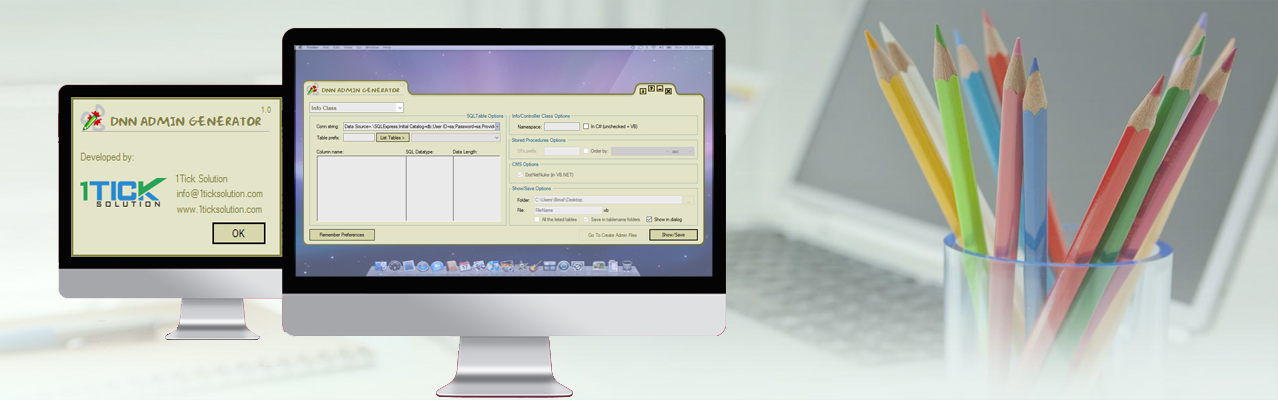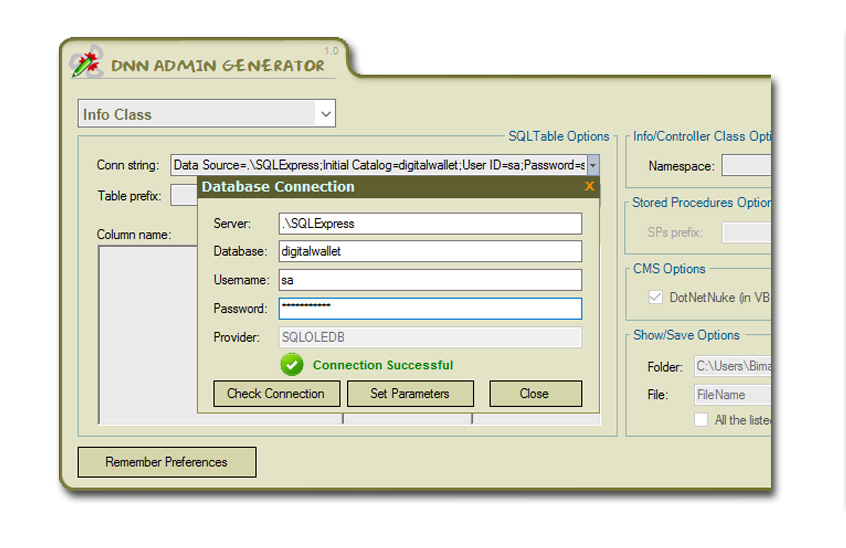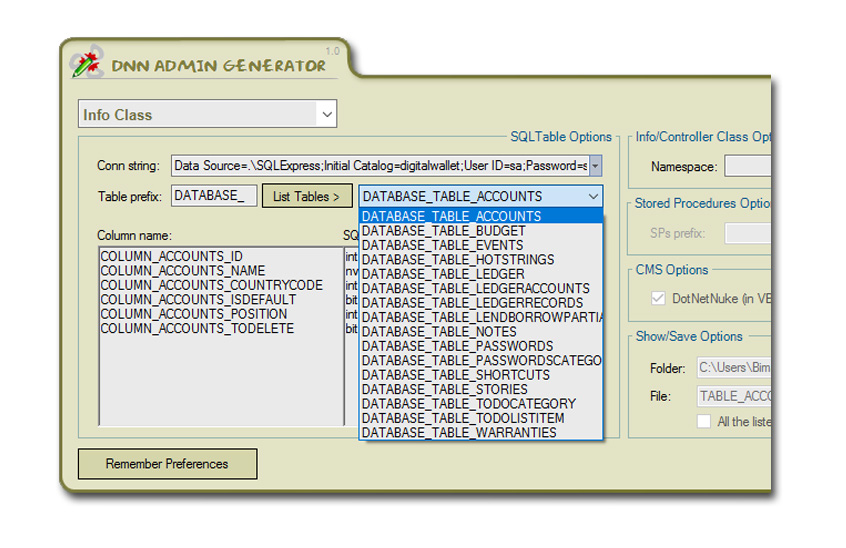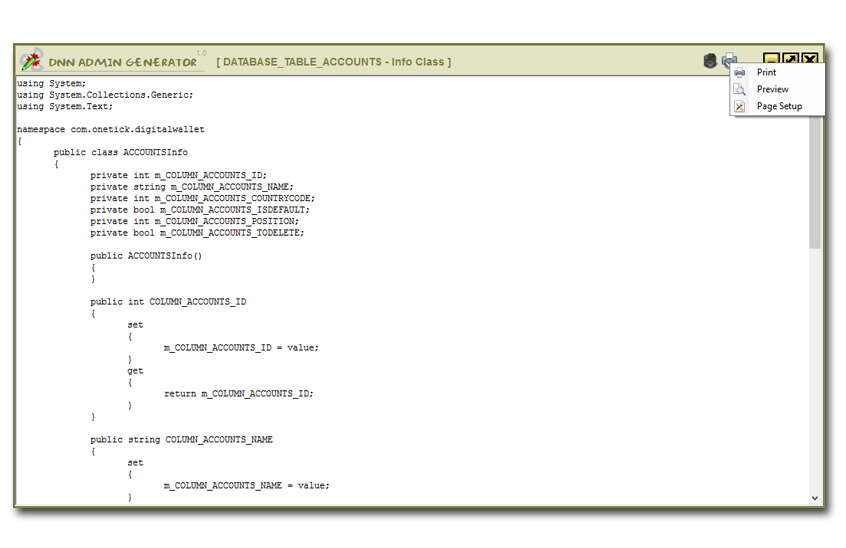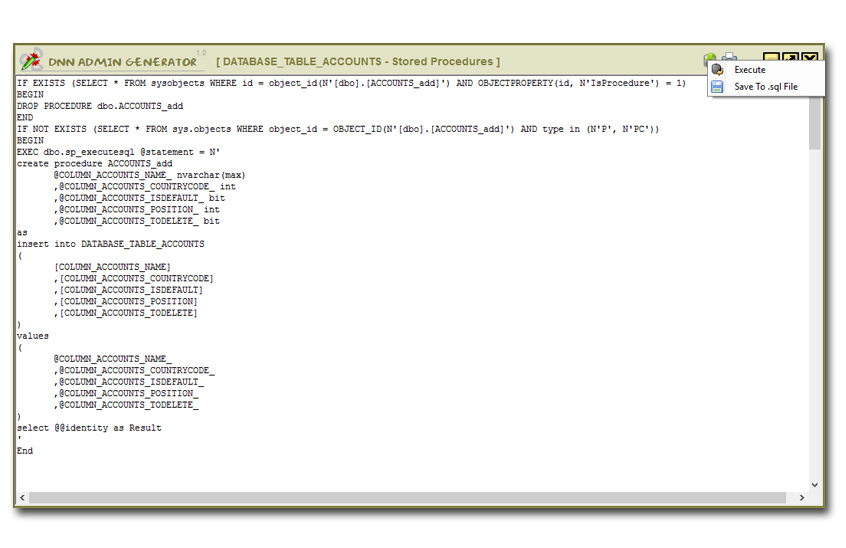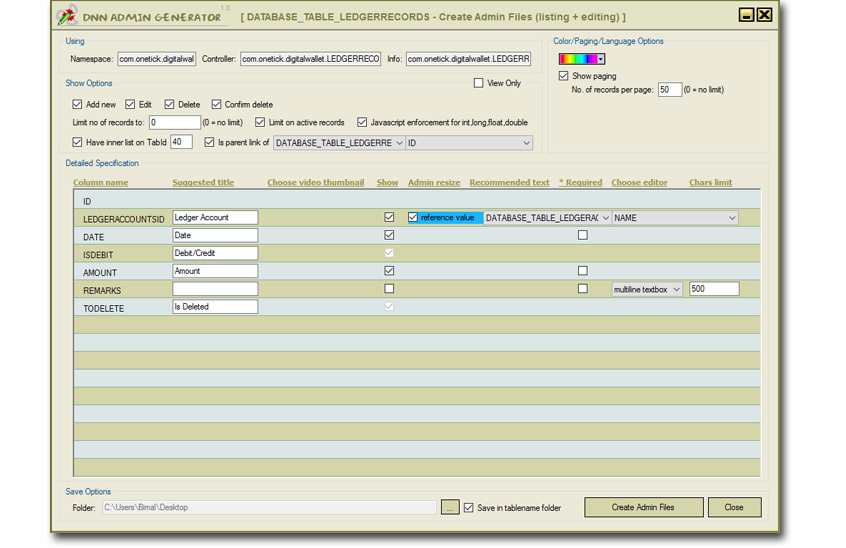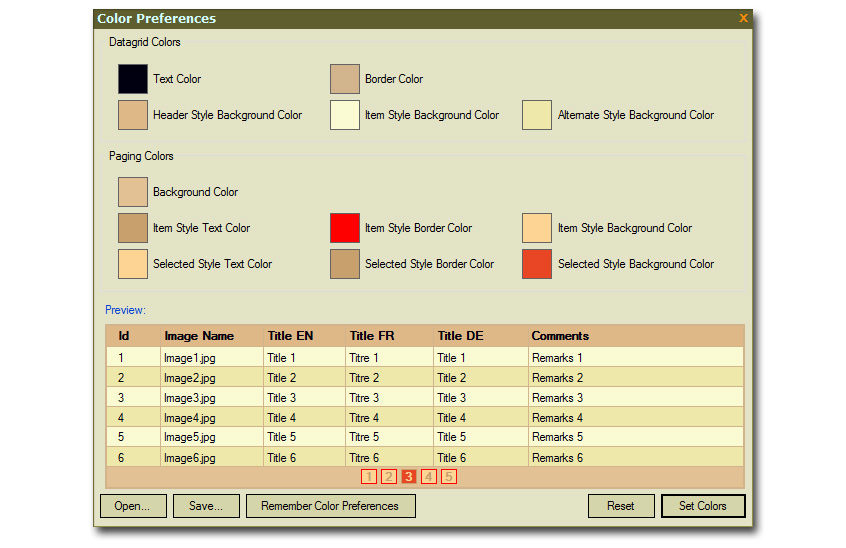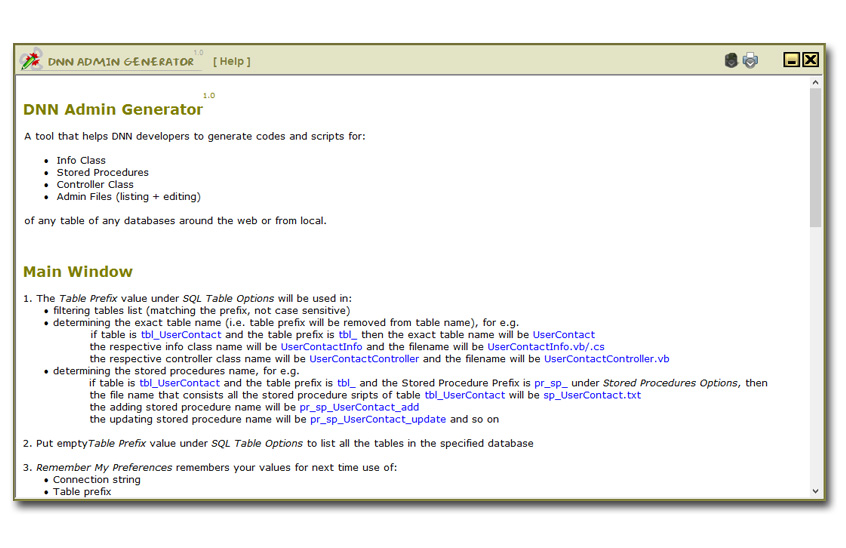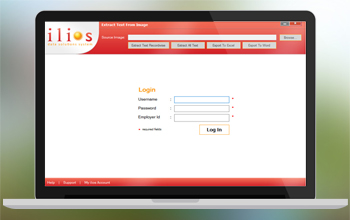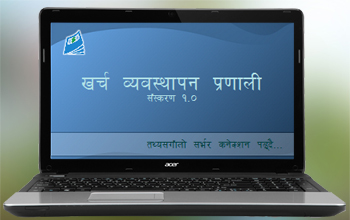Database Connections & Loading
Its designed to connect to any sql server database locally or around the globe. After connection is established, it automatically loads all the tables of database and all the columns information with its type and limits of the selected table.
Info Classes
Supply the desired namespace and preferred language and you are set, click Show/Save to either show the created info class in dialog or save it into your desired location. In detail dialog, you will have Print, Preview & Page Layout options.
Stored Procedures
Supply the desired stored procedure prefix and click Show/Save to show in dialog or save in harddisk. Additionally, you can use order by option to use order by in your query statements. In stored procedure detail dialog, you will have additional Execute and Save To .sql File options. Execute option will directly executes the shown stored procedures against the connected database and the Save To .sql File option saves the shown stored procedures in your desired location with .sql extension which can be directly opened in query window of SQL Server.
Controller Classes
The application is powerful enough to create the controller classes which can leverage user with all desired functionalities while under the hood does all the hard works of linking between info classes, stored procedures, database, query results and all.
If you choose Dotnetnuke option, all the required connections in required format is created. You can use batch processing (All the listed tables) which will generate all required wrapper codes for all the tables in one controller class for small project to large enterprise project.
Admin classes (listing + editing)
This feature is more advanced and capable of creating admin modules for listing and editing the table functionalities with beautiful and customizable themes. You can select many different options to create your desired admin module.
→ Namespaces of main project, controller classes and info classes (will be derived if put in main window)
→ Add new record, Edit record, Delete record, Delete Confirmation prompts for preventing accidental data loss
→ Limit number of records: this option will restrict admin to put more than this number of records (put 0 for unlimited)
→ Limit on active records: this option if enabled will restrict admin to put more than this number of active records only
→ Javascript enforcements: this option checks and prompts user to put the desired data value
→ Have Inner List: use this option and put tab id of inner record listitems, so user can have link to edit child list of this record
→ Is parent Link: this option is used to extract page title in inner pages (so admin could know who is parent of these records)
→ Show option to show this column in admin module
→ Suggested title to show header text for this column
→ If video is used, we can use video image thumbnail on this tables image links
→ For any id, there is reference value which can be displayed from any linking tables
→ Enforce required or not on any/all columns while adding/editing
→ Choose editor for text options (simple textbox, multiline textbox or dnn text editor)
→ Length of text fields (put desired limiting length or 0 for unlimited length)
→ Paging: choose paging options with number of records per page (or 0 for all records in same page)
→ Theme: you can set colors for all the available customizabilities (for borders, text backgrounds, labels and all)
Then click Save to save the admin files in dnn structure of creating modules.
Customized Messagebox
We have created a customized messagebox to match the theme with added functionalities of seeing message or exception if any while on use of the application.
Main Theme Of App
We want an automation system which take certain inputs from user and creates the whole connection and admin classes for DNN project which saves at least 3+ days of work of a developer according to the size of the project. And also, due to its robust type-checking and trusted, well-tested features, the produced codes are always error-free.