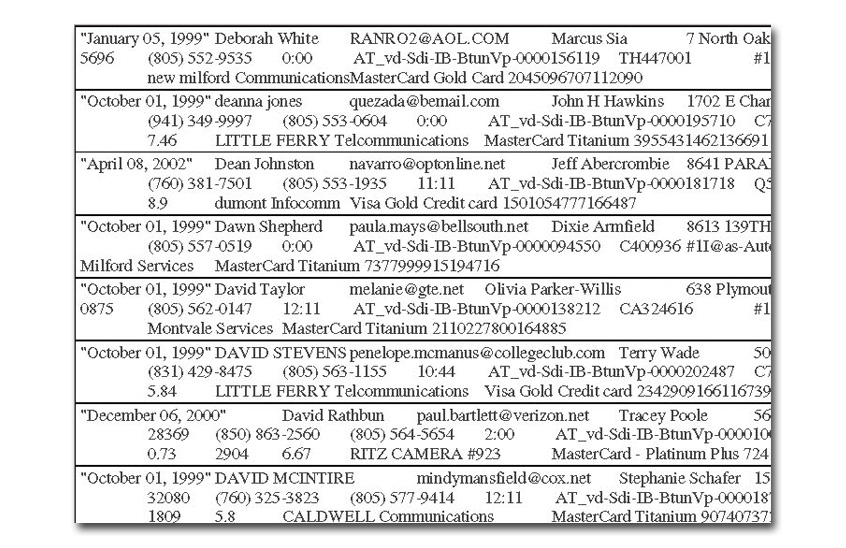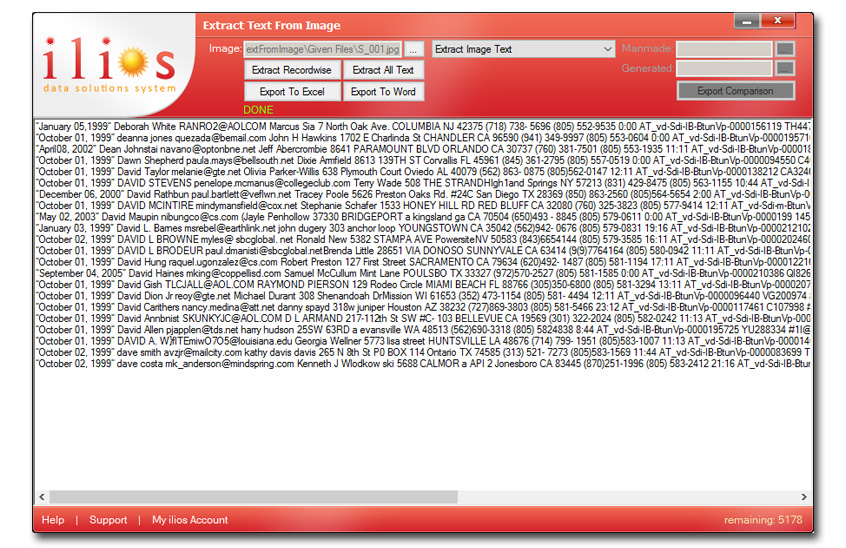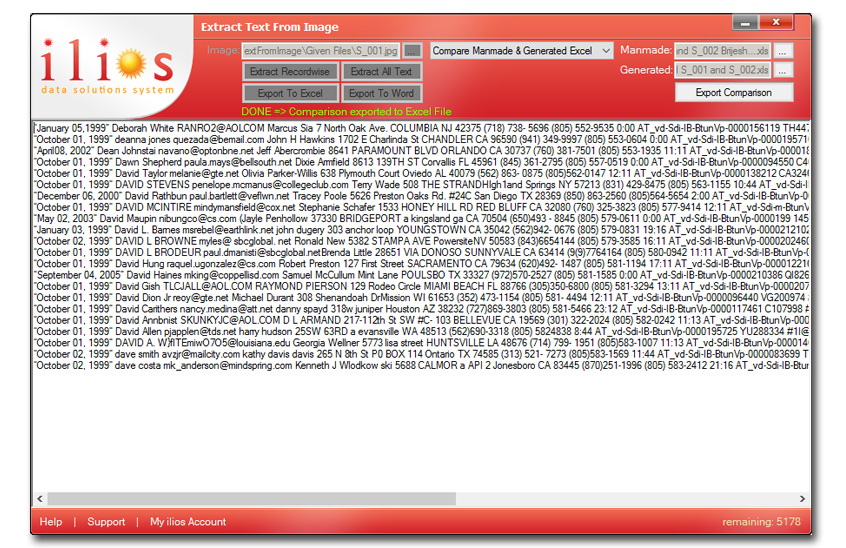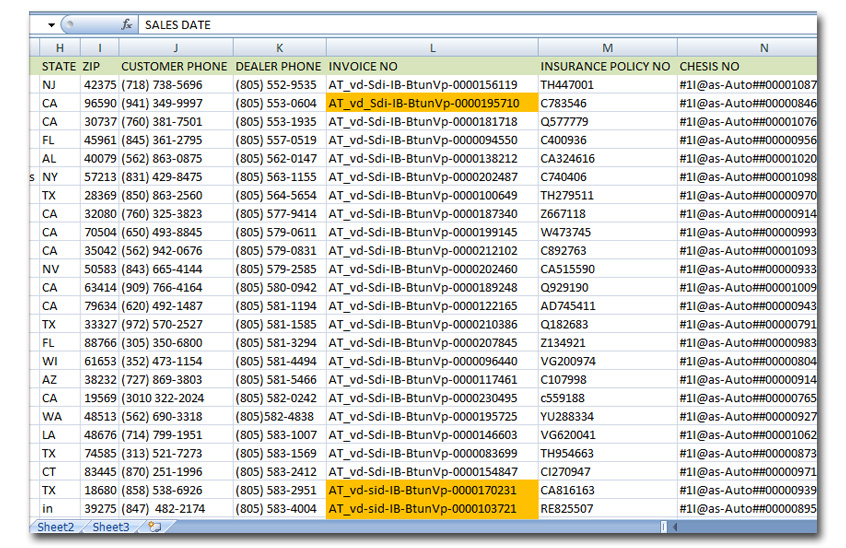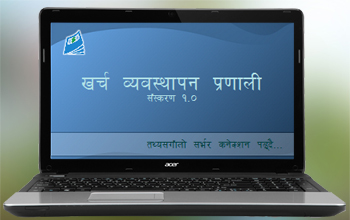Hardware Information App
We have developed this small application to find mac address and c drive serial number of user's laptop or desktop. This application is first provided to user which collects required license creating information from user. Then user sends back this information or provides screenshot to app provider to get a working license of the main application.
License Creating App
We have developed another secure application to create licenses for users. With the hardware information provided by user, this application creates a unique license key designated for that hardware i.e. the license works on that hardware only. This prevents license theft and unauthorized/unlicensed use of application.
Main Application & Licensing
While app is opened, it initially checks for license. If no license is found, it prompts user to get license to use the app. If unauthorized license is found i.e. license that is not built for this system, then it warns user for unauthorized license uses. In aforesaid both conditions, the application won't work. After appropriate license is found or provided by the user, the main application is opened and user can enjoy all the features.
Extracting Text
User can load the predefined scanned image of records into the system. Then, the system extracts the text from the image. Then the app processes information to a well-formed records which can then be exported to Excel/Word or directly inserted to system database.
Batch Processing
This is a well-needed feature of this type of application. Since, there is always chance that a record information is divided into subsequent scans of images, so we have to extract information from another image and add it to previous last instance of record for a complete info. Also, batch processing is useful for chunks of scan images which will be tedious for a user to supply one-by-one.
Saving Records to Database
This feature is hidden and specially opened for special licenses only. This feature have authority to insert the extracted records directly into the system application database of bank or insurance company. Apart from this, there is also excel importing feature which is helpful to put the checked and revised excel records into the system database.
Exporting the Records
It have features to export the extraction result (either simple text or record-wise extraction) to Microsoft Excel or Microsoft Word. In record-wise export, the predefined formats are preserved so that the exported file will have well-formed readable content.
Comparing Excels
We developed extra feature to compare excels formed by human and the application. This is to test the accuracy of the application and the results are awesome; the application found some data error in human formed excel.